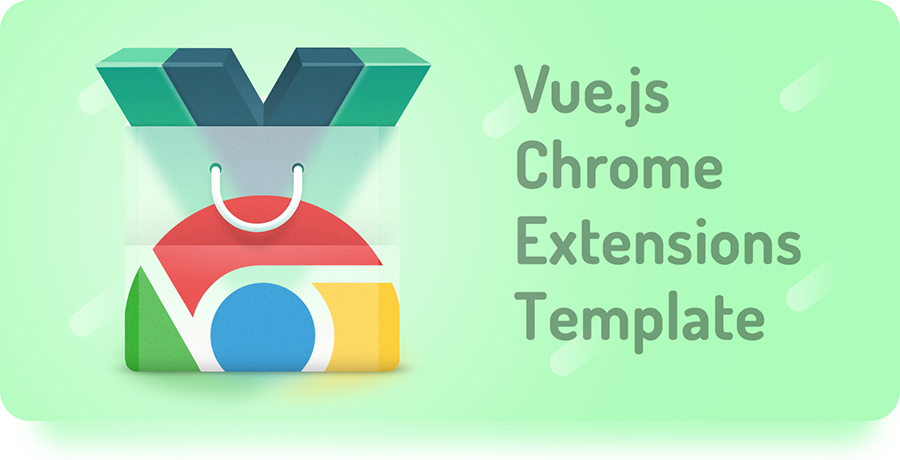
前言
我当时学习开发 Chrome 插件的时候,还不会 Vue,更别说 Webpack 了,所以使用的都是原生的 html 开发,效率就不提了,而这次就准备使用 vue-cli 来进行编写一个某 B 站获取视频信息,评论的功能(原本是打算做自动回复的),顺便巩固下 chrome 开发(快一年没碰脚本类相关技术了),顺便写套模板供自己后续编写 Chrome 插件做铺垫。
相关代码开源github 地址
环境搭建
Vue Web-Extension - A Web-Extension preset for VueJS (vue-web-extension.netlify.app)
npm install -g @vue/cli
npm install -g @vue/cli-init
vue create --preset kocal/vue-web-extension my-extension
cd my-extension
npm run server
会提供几个选项,如 Eslint,background.js,tab 页,axios,如下图
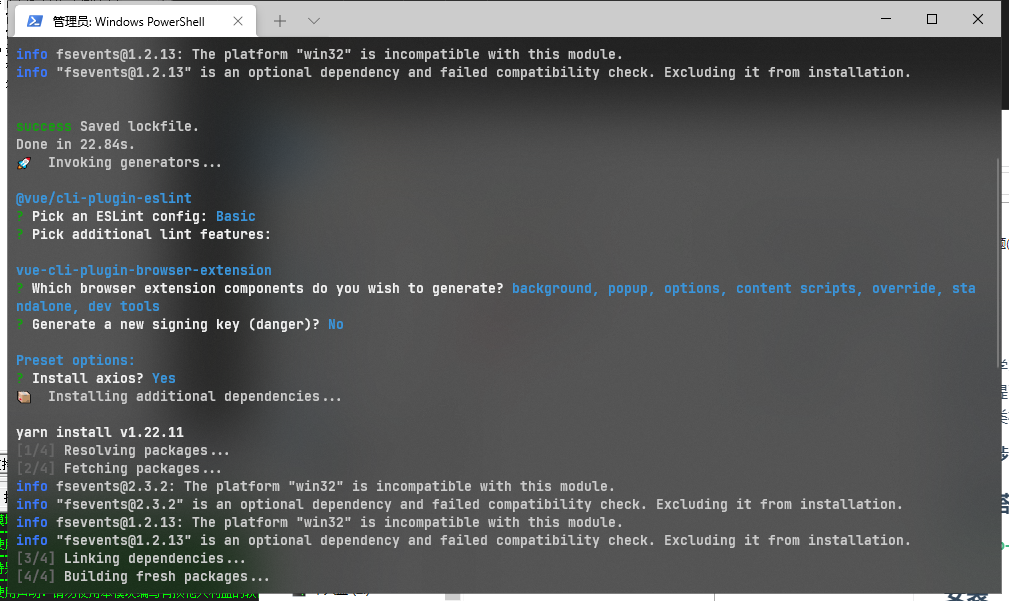
选择完后,将会自动下载依赖,通过 npm run server 将会在根目录生成 dist 文件夹,将该文件拖至 Chrome 插件管理便可安装,由于使用了 webpack,所以更改代码将会热更新,不用反复的编译导入。
项目结构
├─src
| ├─App.vue
| ├─background.js
| ├─main.js
| ├─manifest.json
| ├─views
| | ├─About.vue
| | └Home.vue
| ├─store
| | └index.js
| ├─standalone
| | ├─App.vue
| | └main.js
| ├─router
| | └index.js
| ├─popup
| | ├─App.vue
| | └main.js
| ├─override
| | ├─App.vue
| | └main.js
| ├─options
| | ├─App.vue
| | └main.js
| ├─devtools
| | ├─App.vue
| | └main.js
| ├─content-scripts
| | └content-script.js
| ├─components
| | └HelloWorld.vue
| ├─assets
| | └logo.png
├─public
├─.browserslistrc
├─.eslintrc.js
├─.gitignore
├─babel.config.js
├─package.json
├─vue.config.js
├─yarn.lock
根据所选的页面,并在 src 与 vue.config.js 中配置页面信息编译后 dist 目录结构如下
├─devtools.html
├─favicon.ico
├─index.html
├─manifest.json
├─options.html
├─override.html
├─popup.html
├─_locales
├─js
├─icons
├─css
安装组件库
安装 elementUI
整体的开发和 vue2 开发基本上没太大的区别,不过既然是用 vue 来开发的话,那肯定少不了组件库了。
要导入 Element-ui 也十分简单,Vue.use(ElementUI); Vue2 中怎么导入 element,便怎么导入。演示如下
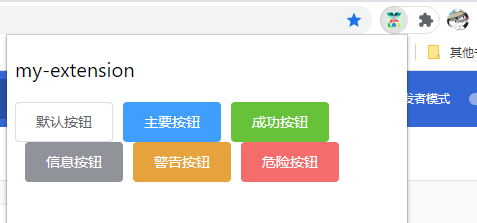
不过我没有使用 babel-plugin-component 来按需引入,按需引入一个按钮打包后大约 1.6m,而全量引入则是 5.5 左右。至于为什么不用,因为我需要在 content-scripts.js 中引入 element 组件,如果使用 babel-plugin-component 将无法按需导入组件以及样式(应该是只支持 vue 文件按需引入,总之就是折腾了我一个晚上的时间)
安装 tailwindcss
不过官方提供了如何使用 TailwindCSS,这里就演示一下
在 Vue 3 和 Vite 安装 Tailwind CSS - Tailwind CSS 中文文档
推荐安装低版本,最新版有兼容性问题
npm install tailwindcss@npm:@tailwindcss/postcss7-compat postcss@^7 autoprefixer@^9
创建 postcss.config.js 文件
// postcss.config.js
module.exports = {
plugins: [
// ...
require('tailwindcss'),
require('autoprefixer'), // if you have installed `autoprefixer`
// ...
],
}
创建 tailwind.config.js 文件
// tailwind.config.js
module.exports = {
purge: {
// Specify the paths to all of the template files in your project
content: ['src/**/*.vue'],
// Whitelist selectors by using regular expression
whitelistPatterns: [
/-(leave|enter|appear)(|-(to|from|active))$/, // transitions
/data-v-.*/, // scoped css
],
},
// ...
}
在 src/popup/App.vue 中导入样式,或在新建 style.css 在 mian.js 中import "../style.css";
<style>
/* purgecss start ignore */
@tailwind base;
@tailwind components;
/* purgecss end ignore */
@tailwind utilities;
</style>
从官方例子导入一个登陆表单,效果如下
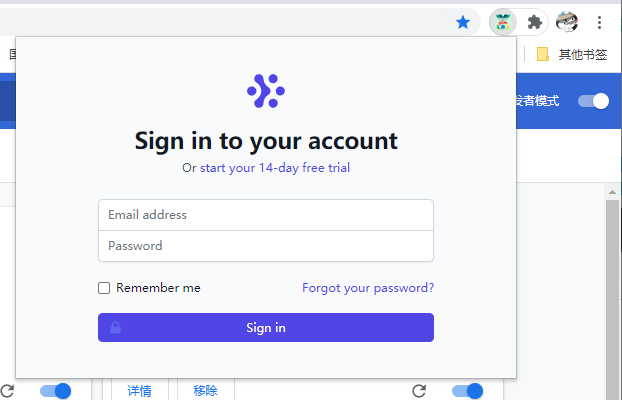
项目搭建
页面搭建
页面搭建就没什么好说的了,因为使用的是 element-ui,所以页面很快就搭建完毕了,效果如图
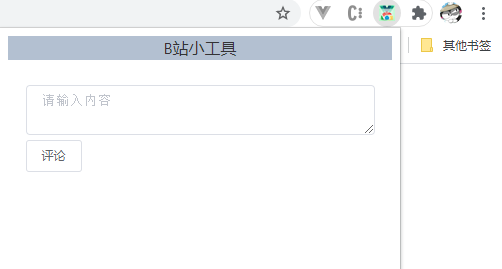
悬浮窗��
悬浮窗其实可有可无,不过之前写 Chrome 插件的时候就写了悬浮窗,所以 vue 版的也顺带写一份。
要注意的是悬浮窗是内嵌到网页的(且在 document 加载前载入,也就是"run_at": "document_start"),所以需要通过 content-scripts.js 才能操作页面 Dom 元素,首先在配置清单 manifest.json 与 vue.confing.js 中匹配要添加的网站,以及注入的 js 代码,如下
"content_scripts": [
{
"matches": ["https://www.bilibili.com/video/*"],
"js": ["js/jquery.js", "js/content-script.js"],
"css": ["css/index.css"],
"run_at": "document_start"
},
{
"matches": ["https://www.bilibili.com/video/*"],
"js": ["js/jquery.js", "js/bilibili.js"],
"run_at": "document_end"
}
]
contentScripts: {
entries: {
'content-script': ['src/content-scripts/content-script.js'],
bilibili: ['src/content-scripts/bilibili.js'],
},
},
由于是用 Vue,但又要在 js 中生成组件,就使用document.createElement来进行创建元素,Vue 组件如下(可拖拽)
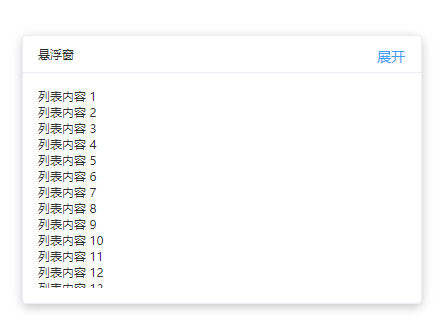
如果使用babel-plugin-component按需引入,组件的样式将无法载入,同时自定义组件如果编写了 style 标签,那么也同样无法载入,报错:Cannot read properties of undefined (reading 'appendChild')
大致就是 css-loader 无法加载对应的 css 代码,如果执意要写 css 的话,直接在 manifest.json 中注入 css 即可
完整代码
// 注意,这里引入的vue是运行时的模块,因为content是插入到目标页面,对组件的渲染需要运行时的vue, 而不是编译环境的vue (我也不知道我在说啥,反正大概意思就是这样)
import Vue from 'vue/dist/vue.esm.js'
import ElementUI, { Message } from 'element-ui'
Vue.use(ElementUI)
// 注意,必须设置了run_at=document_start此段代码才会生效
document.addEventListener('DOMContentLoaded', function () {
console.log('vue-chrome扩展已载入')
insertFloat()
})
// 在target页面中新建一个带有id的dom元素,将vue对象挂载到这个dom上。
function insertFloat() {
let element = document.createElement('div')
let attr = document.createAttribute('id')
attr.value = 'appPlugin'
element.setAttributeNode(attr)
document.getElementsByTagName('body')[0].appendChild(element)
let link = document.createElement('link')
let linkAttr = document.createAttribute('rel')
linkAttr.value = 'stylesheet'
let linkHref = document.createAttribute('href')
linkHref.value = 'https://unpkg.com/element-ui/lib/theme-chalk/index.css'
link.setAttributeNode(linkAttr)
link.setAttributeNode(linkHref)
document.getElementsByTagName('head')[0].appendChild(link)
let left = 0
let top = 0
let mx = 0
let my = 0
let onDrag = false
var drag = {
inserted: function (el) {
;(el.onmousedown = function (e) {
left = el.offsetLeft
top = el.offsetTop
mx = e.clientX
my = e.clientY
if (my - top > 40) return
onDrag = true
}),
(window.onmousemove = function (e) {
if (onDrag) {
let nx = e.clientX - mx + left
let ny = e.clientY - my + top
let width = el.clientWidth
let height = el.clientHeight
let bodyWidth = window.document.body.clientWidth
let bodyHeight = window.document.body.clientHeight
if (nx < 0) nx = 0
if (ny < 0) ny = 0
if (ny > bodyHeight - height && bodyHeight - height > 0) {
ny = bodyHeight - height
}
if (nx > bodyWidth - width) {
nx = bodyWidth - width
}
el.style.left = nx + 'px'
el.style.top = ny + 'px'
}
}),
(el.onmouseup = function (e) {
if (onDrag) {
onDrag = false
}
})
},
}
window.kz_vm = new Vue({
el: '#appPlugin',
directives: {
drag: drag,
},
template: `
<div class="float-page" ref="float" v-drag>
<el-card class="box-card" :body-style="{ padding: '15px' }">
<div slot="header" class="clearfix" style="cursor: move">
<span>悬浮窗</span>
<el-button style="float: right; padding: 3px 0" type="text" @click="toggle">{{ show ? '收起' : '展开'}}</el-button>
</div>
<transition name="ul">
<div v-if="show" class="ul-box">
<span> {{user}} </span>
</div>
</transition>
</el-card>
</div>
`,
data: function () {
return {
show: true,
list: [],
user: {
username: '',
follow: 0,
title: '',
view: 0,
},
}
},
mounted() {},
methods: {
toggle() {
this.show = !this.show
},
},
})
}
因为只能在 js 中编写 vue 组件,所以得用 template 模板,同时使用了 directives,给组件添加了拖拽的功能(尤其是window.onmousemove,如果是元素绑定他自身的鼠标移动事件,那么拖拽鼠标将会十分卡顿),还使用了 transition 来进行缓慢动画效果其中注入的 css 代码如下
.float-page {
width: 400px;
border-radius: 8px;
position: fixed;
left: 50%;
top: 25%;
z-index: 1000001;
}
.el-card__header {
padding: 10px 15px !important;
}
.ul-box {
height: 200px;
overflow: hidden;
}
.ul-enter-active,
.ul-leave-active {
transition: all 0.5s;
}
.ul-enter,
.ul-leave-to {
height: 0;
}
相关逻辑可自行观看,这里不在赘述了,并不复杂。
也顺带是复习一下 HTML 中鼠标事件和 vue 自定义命令了
功能实现
主要功能
-
检测视频页面,输出对应 up 主,关注数以及视频标题播放(参数过多就不一一显示了)
-
监控关键词根据内容判断是否点赞,例如文本出现了下次一定,那么就点赞。
输出相关信息
这个其实只要接触过一丢丢爬虫的肯定都会知道如何实现,通过右键审查元素,像这样
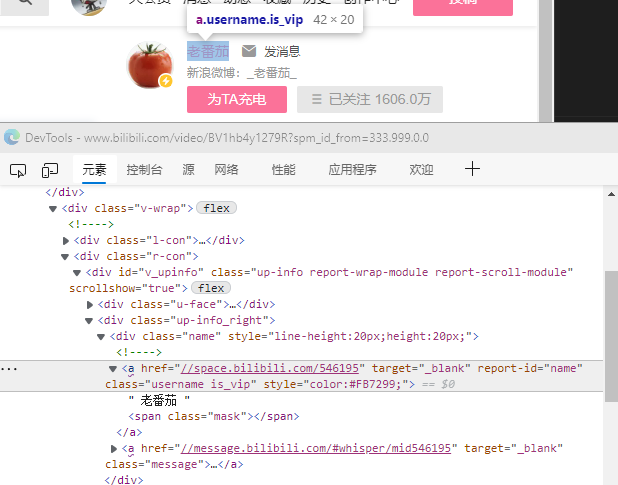
然后使用 dom 操作,选择对应的元素,输出便可
> document.querySelector("#v_upinfo > div.up-info_right > div.name > a.username").innerText
< '老番茄'
当然使用 JQuery 效果也是一样的。后续我都会使用 JQuery 来进行操作
在 src/content-script/bilibili.js 中写下如下代码
window.onload = function () {
console.log('加载完毕')
function getInfo() {
let username = $('#v_upinfo > div.up-info_right > div.name > a.username').text()
let follow = $(
`#v_upinfo > div.up-info_right > div.btn-panel > div.default-btn.follow-btn.btn-transition.b-gz.following > span > span > span`,
).text()
let title = $(`#viewbox_report > h1 > span`).text()
let view = $('#viewbox_report > div > span.view').attr('title')
console.log(username, follow, title, view)
}
getInfo()
}
重新加载插件,然后输出查看结果
加载完毕
bilibili.js:19 老番茄 1606.0万 顶级画质 总播放数2368406
这些数据肯定单纯的输出肯定是没什么作用的,要能显示到内嵌悬浮窗口,或者是 popup 页面上(甚至发送 ajax 请求到远程服务器上保存)
对上面代码微改一下
window.onload = function () {
console.log('加载完毕')
function getInfo() {
let username = $('#v_upinfo > div.up-info_right > div.name > a.username').text().trim()
let follow = $(
`#v_upinfo > div.up-info_right > div.btn-panel > div.default-btn.follow-btn.btn-transition.b-gz.following > span > span > span`,
).text()
let title = $(`#viewbox_report > h1 > span`).text()
let view = $('#viewbox_report > div > span.view').attr('title')
//console.log(username, follow, title, view);
window.kz_vm.user = {
username,
follow,
title,
view,
}
}
getInfo()
}
其中window.kz_vm是通过window.kz_vm = new Vue() 初始化的,方便我们操作 vm 对象,就需要通过 jquery 选择元素在添加属性了。如果你想的话也可以直接在 content-script.js 上编写代码,这样就无需使用 window 对象,但这样导致一些业务逻辑都堆在一个文件里,所以我习惯分成 bilibili.js 然后注入方式为 document_end,然后在操作 dom 元素吗,实现效果如下

如果像显示到 popup 页面只需要通过页面通信就行了,不过前提得先 popup 打开才行,所以一般都是通过 background 来进行中转,一般来说很少 content –> popup(因为操作 popup 的前提都是 popup 要打开),相对更多的是 content –> background 或 popup –> content
content-script 主动发消息给后台 我是小茗同学 - 博客园 (cnblogs.com)
实现评论
这边简单编写了一下页面,通过 popup 给 content,让 content 输入评论内容,与点击发送,先看效果

同样的,找到对应元素位置
// 评论文本框
$('#comment > div > div.comment > div > div.comment-send > div.textarea-container > textarea').val(
'要回复的内容',
)
// 评论按钮
$('#comment > div > div.comment > div > div.comment-send > div.textarea-container > button').click()
接着就是写页面通信的了,可以看到是 popup 向 content 发送请求
window.onload = function () {
console.log('content加载完毕')
function comment() {
chrome.runtime.onMessage.addListener(function (request, sender, sendResponse) {
let { cmd, message } = request
if (cmd === 'addComment') {
$(
'#comment > div > div.comment > div > div.comment-send > div.textarea-container > textarea',
).val(message)
$(
'#comment > div > div.comment > div > div.comment-send > div.textarea-container > button',
).click()
}
sendResponse('我收到了你的消息!')
})
}
comment()
}
<template>
<div>
<el-container>
<el-header height="24">B站小工具</el-header>
<el-main>
<el-row :gutter="5">
<el-input
type="textarea"
:rows="2"
placeholder="请输入内容"
v-model="message"
class="mb-5"
>
</el-input>
<div>
<el-button @click="addComment">评论</el-button>
</div>
</el-row>
</el-main>
</el-container>
</div>
</template>
<script>
export default {
name: 'App',
data() {
return {
message: '',
list: [],
open: false,
}
},
created() {
chrome.storage.sync.get('list', obj => {
this.list = obj['list']
})
},
mounted() {
chrome.runtime.onMessage.addListener(function (request, sender, sendResponse) {
console.log('收到来自content-script的消息:')
console.log(request, sender, sendResponse)
sendResponse('我是后台,我已收到你的消息:' + JSON.stringify(request))
})
},
methods: {
sendMessageToContentScript(message, callback) {
chrome.tabs.query({ active: true, currentWindow: true }, function (tabs) {
chrome.tabs.sendMessage(tabs[0].id, message, function (response) {
if (callback) callback(response)
})
})
},
addComment() {
this.sendMessageToContentScript({ cmd: 'addComment', message: this.message }, function () {
console.log('来自content的回复:' + response)
})
},
},
}
</script>
代码就不解读了,调用 sendMessageToContentScript 方法即可。相关源码可自行下载查看
实现类似点赞功能也是同理的。
相关模板
整体体验
当时写 Chrome 插件的效率不能说慢,反正不快就是了,像一些 tips,都得自行封装。用过 Vue 的都知道写网页很方便,写 Chrome 插件未尝不是编写一个网页,当时的我在接触了 Vue 后就萌发了使用 vue 来编写 Chrome 的想法,当然肯定不��止我一个这么想过,所以我在 github 上就能搜索到相应的源码,于是就有了这篇文章。
如果有涉及到爬取数据相关的,我肯定是首选使用 HTTP 协议,如果在搞不定我会选择使用 puppeteerjs,不过 Chrome 插件主要还是增强页面功能的,可以实现原本页面不具备的功能。
本文仅仅只是初步体验,简单编写了个小项目,后期有可能会实现一个百度网盘一键填写提取码,Js 自吐 Hooke 相关的。(原本是打算做 pdd 商家自动回复的,客户说要用客户端而不是网页端(客户端可以多号登陆),无奈,这篇博客就拿 B 站来演示了)
